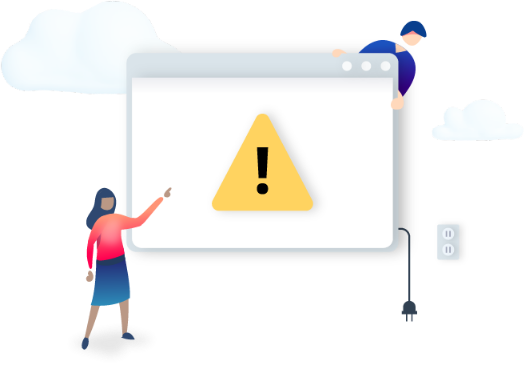
Sorry the content you have requested does not exist.
Make sure you have the correct URL or contact the project owner.
Tell great stories using Visuals with Visme.
Visme makes it easy to create, store and share beautiful stories in the form of presentations, graphics, charts, animations and more.
Learn more at www.visme.co
